by ESP_Admin
Share
by ESP_Admin
Share
Amazon alerts sellers to improve the classification of a listing when a listing is not correctly classified on the website. These listings are either missing a Category (Item-type) or are assigned one that is too broad.* This reduces sales of these listings because buyers have a more difficult time finding them using the search or browse. Our studies have shown that you can improve sales by 8.9% by moving a listing to the correct location.
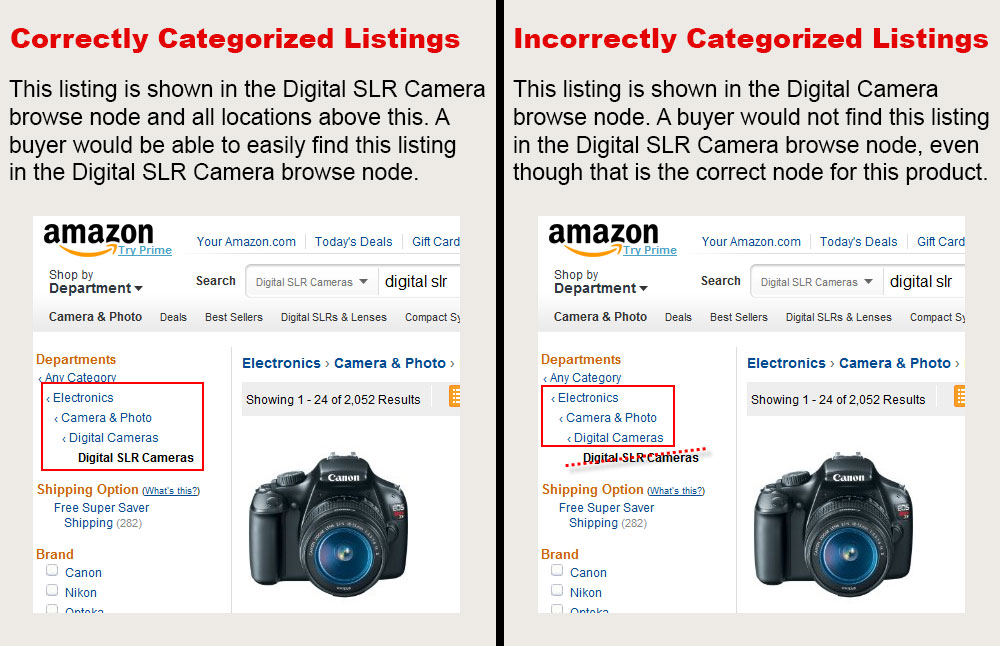
*For example, when listing a digital SLR camera you should use the item-type “digital-SLR-Camera” and not “digital-camera.”
Fixing your listings
Identify and fix the listings that are not correctly classified by using the following features:
Manage Inventory in Seller Central
- Click Manage Inventory under the Inventory tab in Seller Central.
- Click the Improve Listing Quality filter on the left side of the screen
- Click the Category (Item-type) filter to see the listings that are not located optimally.
- Click Edit Details from the Actions dropdown, and then click Category (item-type) on the More Details tab.
Downloadable Report in Seller Central
- Click Inventory Reports under the Inventory tab in Seller Central.
- Select the Listing Quality and Suppressed Listing report.
- Click the Request Report button to download a report with these ASINs.
- Use the Product Classifier to identify the optimal location for the listings.
- Update the Item-type cell in your Inventory File or XML with the value from the Product Classifier.
Do you see multiple prices on Keepa Graph while reviewing […]
Do you see multiple prices on Keepa Graph while reviewing […]
How do cashback websites work? Using cashback websites is the […]

