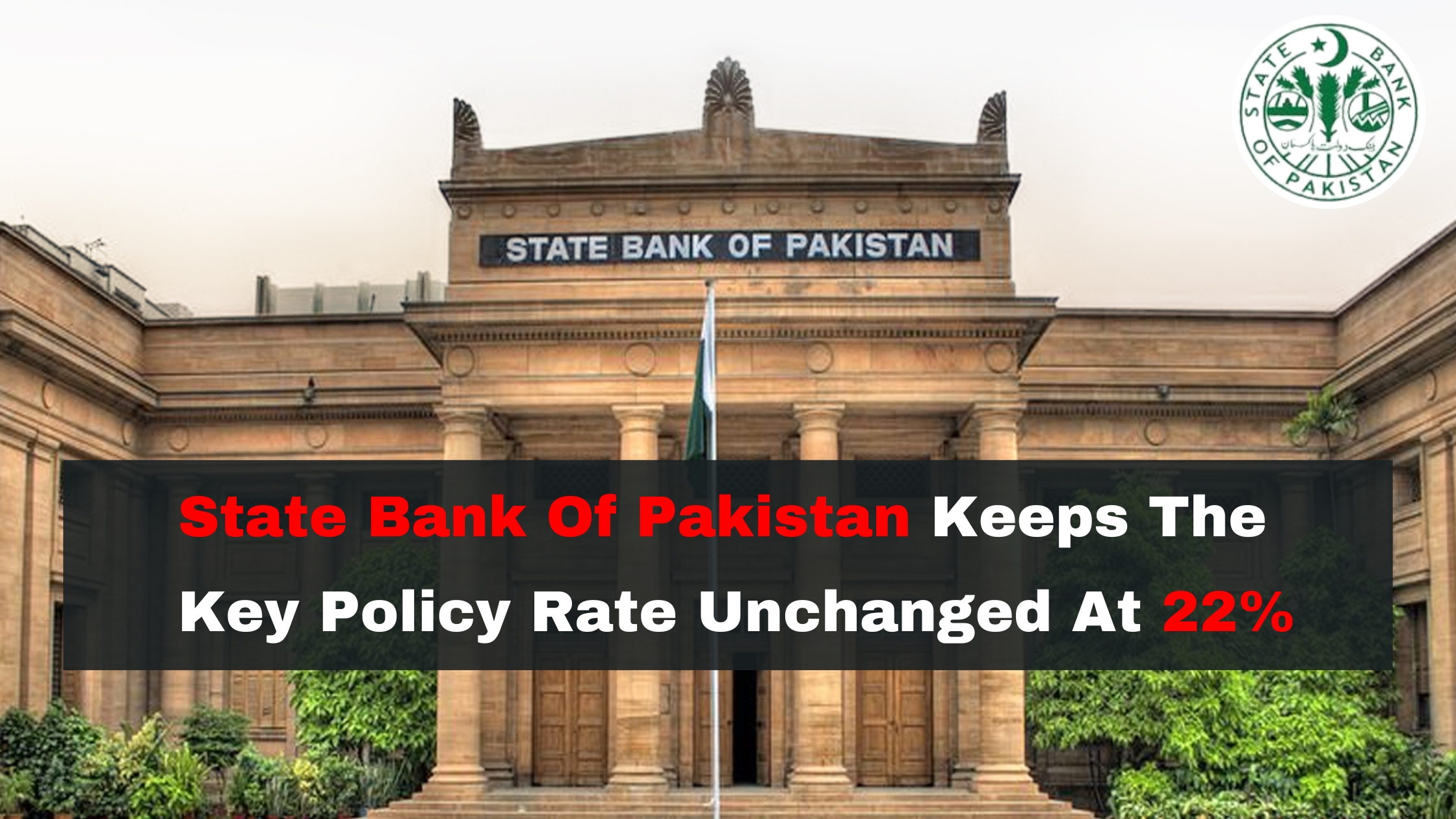RevSeller, a Chrome extension, streamlines key tasks like product research and pricing analysis for your Amazon business. It saves time, reduces human error, and offers a competitive advantage. With its quick calculations and automation, you can make faster, more informed decisions, leaving manual methods behind. RevSeller empowers you to stay ahead in the dynamic world of e-commerce.
TABLE OF CONTENTS
- What is RevSeller?
-
How Does RevSeller Work?
-
RevSeller Variation Viewer
-
RevSeller Pricing
-
How to Set up RevSeller
-
RevSeller Pros and Cons
-
The Final Word on RevSeller
What is RevSeller?
All you have to do to see the RevSeller Chrome Extension in action is visit an Amazon product listing after installing it, setting up your account, and tying it into your Amazon seller account. Click Here
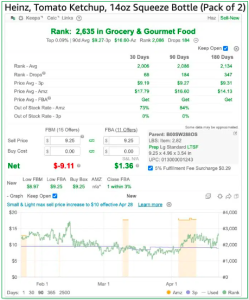
The product’s sales rank and the 90-day average pricing and sales rank data are displayed to you initially.
The calculator is the central component of the RevSeller “box,” allowing you to enter your data and obtain precise net profit estimates.
RevSeller offers FBA pricing in addition to merchant-fulfilled pricing, and it also lets you know how many offers are available for each.

To improve the accuracy of your outputs, you can enter different data and information into the RevSeller settings in the background. Although there may seem to be a lot of information, it’s really fairly simple, and you only really need to do it once.
RevSeller Features At a Glance
The ‘box’ that appears in your browser on the product page at the time I wrote this RevSeller review gives you the following details.
- Net Profit, ROI, and Margin estimates.
- Current Sales Rank
- 90-Day Average Stats
- Product Restriction Links
- Sell Yours-New, Need Approval-New and Can I Sell?
- Quick Links Dropdown
- Links to the same product on Amazon, Google & eBay.
- FBA Fee, Margin & ROI Calculator
- Current buy box price
- Current and average pricing
- Product ASIN and UPC
- Dimensions and Weight
- Keepa & CamelCamelCamel integrations
- Amazon product category
- The number of FBA and MFN sellers offering this product
- Product Variation Viewer Button (see below)
RevSeller Variation Viewer
The variation viewer is one of RevSeller’s most well-liked features, and for good reason! It saves a ton of work and is pretty awesome. When sourcing new products, it also helps to reduce the risk of purchasing unpopular product variations.
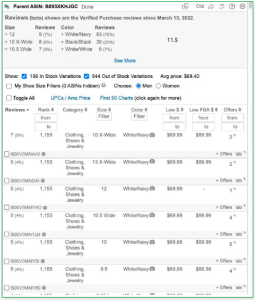
In case you’re wondering, a product variation on Amazon is just a variant of the same item in a different size or color. Clothes and shoes are an excellent example.
We can use customer ratings found in the reviews to determine how popular a product is on Amazon, but the RevSeller variation viewer is helpful as it breaks down the reviews by variation.
Although that could take days, you could go through each customer review and note which variant they purchased by hand!
The data for out-of-stock variations is also included in the variation viewer, which adds to its beauty.
According to the theory, a product will have sold more times if it has received more reviews. Thus, we can quickly determine which variations sell the most with the RevSeller variation viewer, providing us with additional information to help us make wiser purchasing decisions.
How to Set up RevSeller
It’s important to note that you do need an Amazon Pro Selling account to connect to RevSeller and use the Chrome extension, and it currently only works for the USA and CA Amazon marketplaces.
Once you’ve set-up your RevSeller account, you need to do the following:
Step 1: Head on over to Seller Central on Amazon and go to Manage Your Apps. You need to be logged in to your Amazon account as the primary user.
Step 2: Hit the green “Authorize New Developer” button and follow the steps.
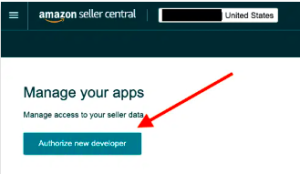
Step 3: You will need to enter the Developer Name and ID which you can find inside your RevSeller setup section, as shown in the screenshot below.
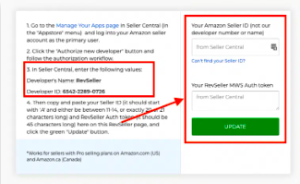
Step 4: You’ll need to then grab some info from inside your Seller Central account, your Amazon Seller ID, and the RevSeller MWS Auth Token, and paste it into the fields inside RevSeller.
The reason you need this info is that RevSeller needs to access your seller account. They only use this access to call up product and price information on the product you are currently viewing on Amazon.
Step 5: Once you’ve completed all of the above, you get to install the Chrome Extension and you’re done! Click Here
RevSeller Pros and Cons
Sometimes it’s a challenge writing out the disadvantages as well as the advantages when I love a piece of software, but there’s always room for improvement no matter how good the tool is! Let’s summarize the pros and cons of RevSeller.
Pros
- Easy to Set Up and Get Started Quickly
- Huge Time Saver, Especially For Variant Research
- Very Well Priced
- Great Customer Support
Cons
- No Monthly Subscription Option – Only Annual
- Only Available for USA and CA Amazon Marketplaces
The Final Word on RevSeller
And there you have it, my honest assessment of RevSeller for you to read! Click Here Does RevSeller have a significant impact on my Amazon business then?
Yes, it does, without a doubt!
Whichever level of Amazon experience you have, will it be helpful to you? Yes, I firmly believe that it benefits all Amazon sellers.
The less Chrome tab switching I have to do, the better, as we live in a distracted age. To be honest, that’s my favorite thing about RevSeller. Although the tool has some fantastic features, it’s even more convenient to have it directly on the Amazon product page.
Another fantastic thing about RevSeller is how reasonably priced it is, and they offer a risk-free 30-day trial, so you can just go ahead and give it a try. Click Here
– Thanks For Reading –
Related Posts
Pakistan’s central bank has opted for stability! In a move […]
I. Introduction A brief overview of the ecommerce industry in […]
How ESP Success Rooms help building Ecommerce businesses online. Many […]