by ESP_Admin
Share
by ESP_Admin
Share
You can easily scrap seller’s most recent sold items without any tools yes without any tools LET ME SHOW YOU HOW
- Open Ebay.com and search for any item.
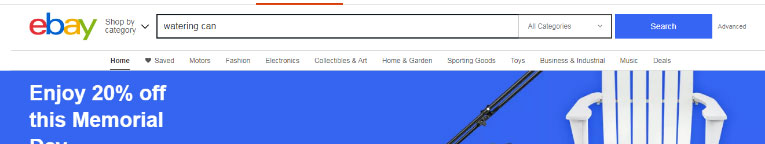
- Now open any seller item from the search result page
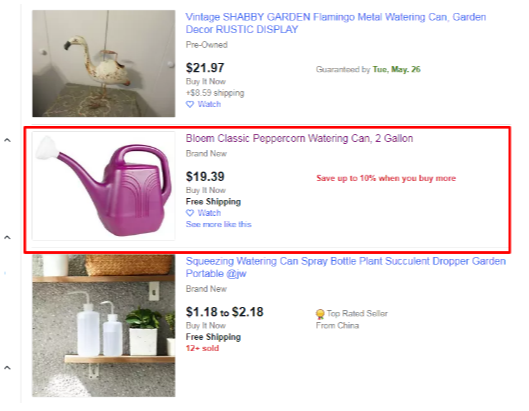
- On the product details page click on seller’s store name which is located on the right side of the screen under Seller information heading then it will open the seller profile page
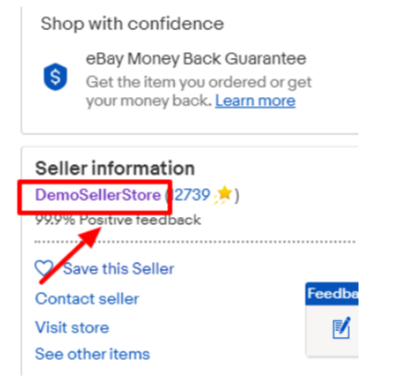
- Then Click Items for sale link
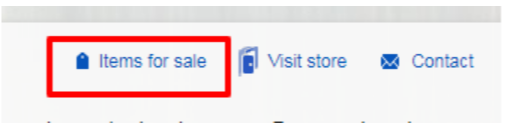
- Then it will show you seller products which are listed in its store
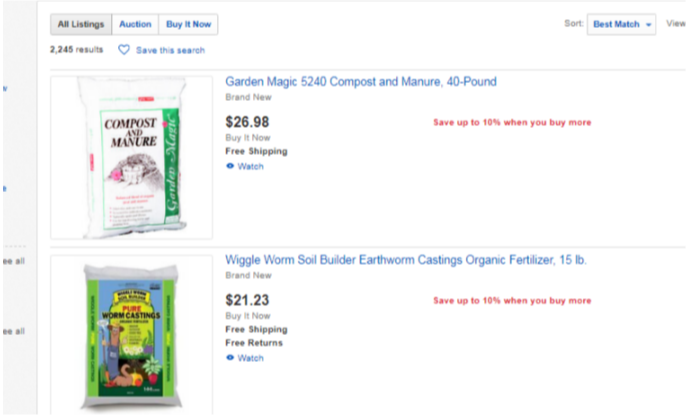
- Now scroll down a bit and on the left side you will see SHOW ONLY filter under show the only checkmark SOLD LISTINGS option
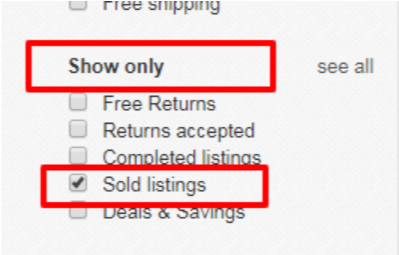
Then eBay will show you that the seller most recent sold items result with a sold date. Open their sold listings one by one and check how many times it is sold. If any item sold at least 10 times in a month than it is a good item for you to sell that item.
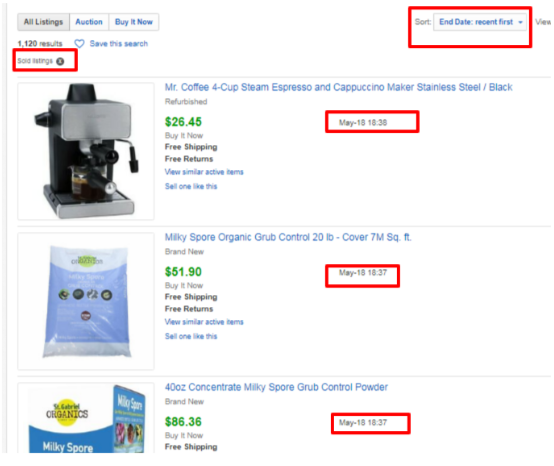
It is a common problem for FBA sellers, Specially those […]
Benefits of being Top Rated Seller Top-Rated Seller on eBay […]



